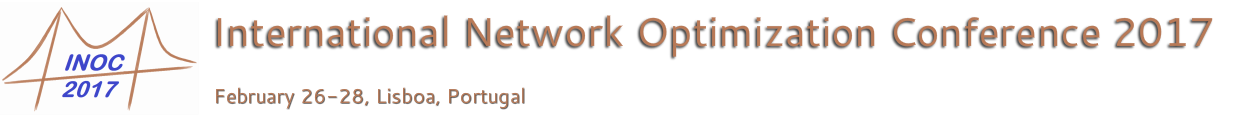Program Overview
| Sunday | Monday | Tuesday | ||||||||
|---|---|---|---|---|---|---|---|---|---|---|
| 11:00:00 | 12:30:00 | Registration | 9:00:00 | 9:50:00 | Plenary Session II | 9:00:00 | 10:30:00 | Parallel Sessions (TA) | ||
| 12:30:00 | 14:00:00 | Lunch | 10:00:00 | 11:10:00 | Parallel Sessions (MA) | 10:30:00 | 10:50:00 | Coffee Break | ||
| 14:00:00 | 14:30:00 | Opening Session | 11:10:00 | 11:30:00 | Coffee Break | 10:50:00 | 12:00:00 | Parallel Sessions (TB) | ||
| 14:30:00 | 15:20:00 | Plenary Session I | 11:30:00 | 12:40:00 | Parallel Sessions (MB) | 12:00:00 | 14:00:00 | Lunch | ||
| 15:30:00 | 17:00:00 | Parallel Sessions (SC) | 12:40:00 | 14:00:00 | Lunch | 14:00:00 | 14:50:00 | Plenary Session IV | ||
| 17:00:00 | 17:20:00 | Coffee Break | 14:00:00 | 14:50:00 | Plenary Session III | 14:50:00 | 15:20:00 | Closing Session | ||
| 17:20:00 | 18:50:00 | Parallel Sessions (SD) | 15:00:00 | 16:10:00 | Parallel Sessions (MC) | |||||
| 19:00:00 | 20:00:00 | Welcome Reception | 16:10:00 | 16:30:00 | Coffee Break | 15:40:00 | 19:40:00 | Conference Tour | ||
| 16:30:00 | 18:00:00 | Parallel Sessions (MD) | ||||||||
| 19:30:00 | 22:00:00 | Conference Dinner | ||||||||
Compact Program
In the Compact Program file (click here to download)you will find the schedule and description (title and speaker) for all oral presentations. The file has 4 pages (Sunday, Monday morning, Monday afternoon and Tuesday).
- Each parallel session is identified by a code, where the first letter corresponds to the day of the week (S, M or T), the second letter to the time period (A, B, C or D) and a number corresponding to the number of the parallel session. There is also information about the room where it will take place, the session title and chair.
- Each oral presentation is identified by the presenting author and the title of the presentation. Each speaker will have 20 minutes followed by 2-3 minutes for interaction with the audience.
Guidelines
- Guidelines for Session Chairs. As a session chair please make sure to:
- Contact the speakers before the session, to verify who is presenting and to preempt any technical problems;
- Ensure that the session begins and ends on time. All oral presentations last 20 minutes plus 2-3 minutes for interaction with the audience;
- Ensure that talks respect the program order, to allow participants to jump between sessions. If a speaker cancels or does not attend, the session schedule should be respected, rather than shifting every talk backwards.
- Contact the speakers before the session, to verify who is presenting and to preempt any technical problems;
- Guidelines for Speakers. All session rooms will be equipped with laptops or desktop computers and overhead projectors. You may use your own laptop to ensure that your presentation use the right version of the software and fonts installed, so that it looks like what you have planned and designed. Please follow these guidelines to ensure a successful presentation:
- If you bring your own laptop to your session, bring along the power supply cable. You may need an adapter to connect your computer to the local voltage (220V) and wall plug type;
- If your laptop is a Mac, bring the required adapter for the external video output;
- Arrive at your session at least 5 minutes before it begins. All presenters in a session should set up and test the connection to the projector before the session begins. If you need any help just ask one of the session assistants (student identified by the yellow badges) in the room.
- We encourage speakers to have their presentations on a Universal Serial Bus data stick (USB pen) as a backup.
- Prepare your presentation to fit the allotted time (20 minutes); additionally, you will have 2-3 minutes for interaction with the audience;
- One or more session assistants will be available at each room. You can address the session assistant for any request or help regarding problems related to audiovisual equipment.
- We encourage speakers to have their presentations on a Universal Serial Bus data stick (USB pen) as a backup.
- If you bring your own laptop to your session, bring along the power supply cable. You may need an adapter to connect your computer to the local voltage (220V) and wall plug type;